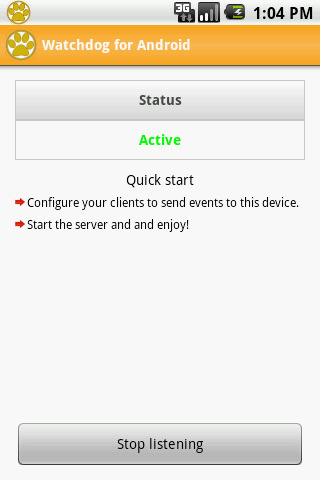Watchdog for Android 1.1
Paid Version
Publisher Description
Watchdog for Android will keep you informed about all important events which happen every day on your personal or work computers. This tool is able to monitor many different computer parameters and events which may occur during runtime and notify you about them via your Android device. Finally you won't miss anything important because Watchdog is here!
To begin you need just two things:
1) Watchdog for Android installed and configured on your smartphone
2) Watchdog for Windows, which is available TOTALLY FOR FREE at http://www.krzysztofjakobczyk.pl/downloads/watchdog.zip or from About tab in Watchdog for Android menu. After installation just select which events should be forwarded to your phone (refer to user guide describing whole configuration process). This application is based on a unique plug-in system which gives you almost infinite monitoring and notification options!
Enjoy the power of monitoring! Take the advantage of all information about your computers, servers status etc. It doesn't matter if you're a personal user or system admin - you can use Watchdog on every PC you want and you'll definitely find it useful!
This application works when you're connected via WLAN, VPN or even 3G (some providers may block this feature, but you can still use VPN)!
If you'll find some problem, have some questions or doubts concerning application or its configuration or you need some additional plug-in which hasn't been included yet just let me know! We'll definitely find some solution for you!
Keywords: watchdog, server status, computer uptime, remote notification.
About Watchdog for Android
Watchdog for Android is a paid app for Android published in the System Maintenance list of apps, part of System Utilities.
The company that develops Watchdog for Android is Krzysztof Jakóbczyk. The latest version released by its developer is 1.1.
To install Watchdog for Android on your Android device, just click the green Continue To App button above to start the installation process. The app is listed on our website since 2013-01-13 and was downloaded 20 times. We have already checked if the download link is safe, however for your own protection we recommend that you scan the downloaded app with your antivirus. Your antivirus may detect the Watchdog for Android as malware as malware if the download link to org.kjsoftdesign.watchdog is broken.
How to install Watchdog for Android on your Android device:
- Click on the Continue To App button on our website. This will redirect you to Google Play.
- Once the Watchdog for Android is shown in the Google Play listing of your Android device, you can start its download and installation. Tap on the Install button located below the search bar and to the right of the app icon.
- A pop-up window with the permissions required by Watchdog for Android will be shown. Click on Accept to continue the process.
- Watchdog for Android will be downloaded onto your device, displaying a progress. Once the download completes, the installation will start and you'll get a notification after the installation is finished.